howdy,
Just wondering how to do it.
resizing photo's to be used as Avatars
7 posts • Page 1 of 1
resizing photo's to be used as Avatars
Deo Adjuvante Non Timendum - (with the help of God there is nothing to be afraid of)
Spectamur Agendo - (We are proven by our actions)
Non Ducor, Duco - (I am not led, I lead)
NRA Life Member
Spectamur Agendo - (We are proven by our actions)
Non Ducor, Duco - (I am not led, I lead)
NRA Life Member
-
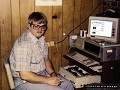
yukonjasper - Posts: 5823 [View]
- Joined: Wed Feb 06, 2008 3:31 pm
- Location: eagan
Re: resizing photo's to be used as Avatars
I just use this, it's quick and free:
http://imageresizer.codeplex.com/
Right click the photo, resize, done.
I'm a photographer so I have a lot of photo tools at my disposal such as Photoshop, however an avatar isn't something I care to spend much time on - this tool is perfect for the job.
http://imageresizer.codeplex.com/
Right click the photo, resize, done.
I'm a photographer so I have a lot of photo tools at my disposal such as Photoshop, however an avatar isn't something I care to spend much time on - this tool is perfect for the job.
Re: resizing photo's to be used as Avatars
I'll give it a try. Thank you.
Deo Adjuvante Non Timendum - (with the help of God there is nothing to be afraid of)
Spectamur Agendo - (We are proven by our actions)
Non Ducor, Duco - (I am not led, I lead)
NRA Life Member
Spectamur Agendo - (We are proven by our actions)
Non Ducor, Duco - (I am not led, I lead)
NRA Life Member
-
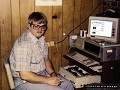
yukonjasper - Posts: 5823 [View]
- Joined: Wed Feb 06, 2008 3:31 pm
- Location: eagan
Re: resizing photo's to be used as Avatars
Don't you have some software that came with a digital camera? That should have the ability to resize.
“Nothing in life is so exhilarating as to be shot at without result”. - Winston Churchill
RIVER VALLEY TRAINING
MN. DPS/BCA approved training organization.
http://www.RiverValleyTraining.com
RIVER VALLEY TRAINING
MN. DPS/BCA approved training organization.
http://www.RiverValleyTraining.com
-

cobb - Moderator
- Posts: 6643 [View]
- Joined: Fri Jul 27, 2007 7:47 am
- Location: Mankato area, not in city limits
Re: resizing photo's to be used as Avatars
Thunder71 wrote:I just use this, it's quick and free:
http://imageresizer.codeplex.com/
I just downloaded and resized. Works well!!
Re: resizing photo's to be used as Avatars
I do it via Microsoft Office Picture Manager.
Click edit photo
click resize on the right tab
click percentage of original size, and go down until it fits the parameters of the site you are uploading to.
Click edit photo
click resize on the right tab
click percentage of original size, and go down until it fits the parameters of the site you are uploading to.
"a man's rights rest in three boxes: the ballot box, the jury box, and the cartridge box." Frederick Douglass
Re: resizing photo's to be used as Avatars
I just use MS Paint.
A fight for liberty somewhere, is a fight for liberty everywhere.
-
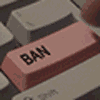
SparkyJeff - Posts: 1621 [View]
- Joined: Sun Apr 04, 2010 8:59 pm
7 posts • Page 1 of 1
Return to The Rules, Announcements & Support
Who is online
Users browsing this forum: No registered users and 5 guests

