Can't post a picture
3 posts • Page 1 of 1
Can't post a picture
Hi all. I tried to reply to the Lemon Juice cleaning and post a picture. However, it would NOT attach the picture. I clicked on the Add Attachment and then Browse. I located the picture on my hard drive and the address appeared in the liitle window. When I clicked on Add File, the address just disappeared and no picture was uploaded. Can some one help please?
NRA RSO
"Never anger a man that can end you, from another zip code
If necessary to fight, I will Fight like I'm the 3rd Monkey on the ramp to Noah's Arc, and brother, it's starting to rain.
"Never anger a man that can end you, from another zip code
If necessary to fight, I will Fight like I'm the 3rd Monkey on the ramp to Noah's Arc, and brother, it's starting to rain.
Re: Can't post a picture
BigDog58 wrote:Hi all. I tried to reply to the Lemon Juice cleaning and post a picture. However, it would NOT attach the picture. I clicked on the Add Attachment and then Browse. I located the picture on my hard drive and the address appeared in the liitle window. When I clicked on Add File, the address just disappeared and no picture was uploaded. Can some one help please?
You need an on-line hosting location (terminology may be off) for your photo in order to post it on here. Photobucket works well.
-
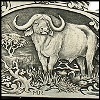
Holland&Holland - Posts: 12506 [View]
- Joined: Mon Jan 12, 2009 9:17 am
Re: Can't post a picture
Holland&Holland wrote:BigDog58 wrote:Hi all. I tried to reply to the Lemon Juice cleaning and post a picture. However, it would NOT attach the picture. I clicked on the Add Attachment and then Browse. I located the picture on my hard drive and the address appeared in the liitle window. When I clicked on Add File, the address just disappeared and no picture was uploaded. Can some one help please?
You need an on-line hosting location (terminology may be off) for your photo in order to post it on here. Photobucket works well.
No you don't. Case in point - the attached picture is from my hard drive.
To the OP: After you click 'Add the file', a 'Posted Attachments' dialog apears just below the response box. You need to click the 'Place inline' button to get the photo to show in your response. Screen shot with the area I'm referring to is shown below. (Click on the picture to enlarge it.)
DNR Certified Firearms Safety Instructor
NRA Certified Range Safety Officer
NRA Certified Instructor - Pistol, Rifle, and Shotgun
NRA Endowment Life Member
MN Gun Owners Caucus Life Member
Member Post 435 Gun Club
NRA Certified Range Safety Officer
NRA Certified Instructor - Pistol, Rifle, and Shotgun
NRA Endowment Life Member
MN Gun Owners Caucus Life Member
Member Post 435 Gun Club
3 posts • Page 1 of 1
Return to The Rules, Announcements & Support
Who is online
Users browsing this forum: No registered users and 5 guests

